Getting Started
Visual Studio Code
Go get Visual Studio Code! http://code.visualstudio.com, the all new cross platform development tool from Microsoft.
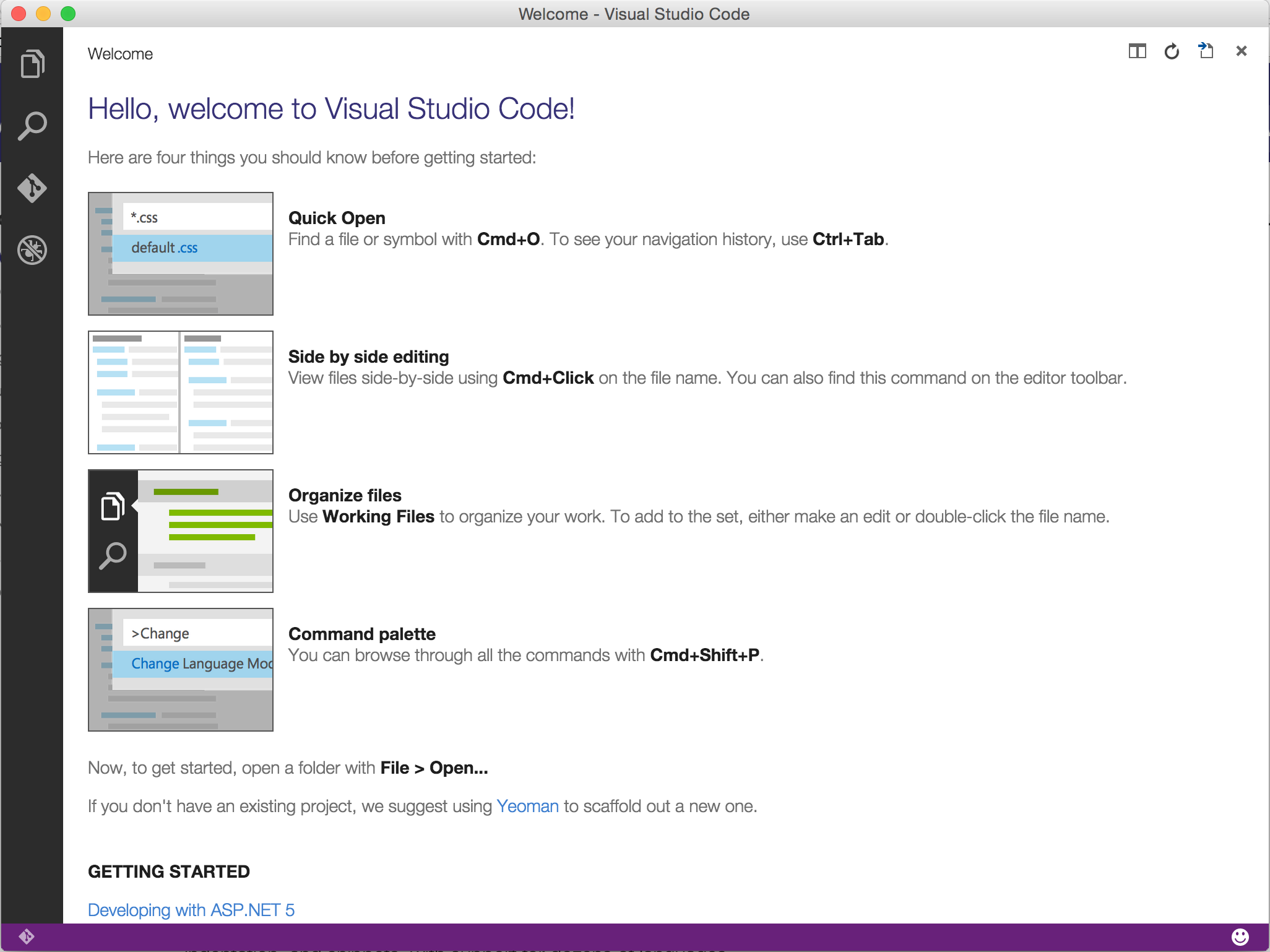
Runtime
You'll need DNX, formerly known as K or KRE (K Runtime Environment).
You can get the full instructions on the ASP.NET Github repo. If you have been running the K Runtime, you can uninstall if you deem necessary; however DNX can and will run side by side.
On OSX, the install is simple with Homebrew
$ brew tap aspnet/dnx
$ brew update
$ brew install dnvm
This will install the toooling you need (dnx, dnu, dnvm) as well as mono 4.0.1.
generator-aspnet
If you are starting a new project, it is recommended starting with the aspnet generator as "File > New Project".
Install the generators using npm
npm install -g yo generator-aspnet
If you are not already using bower, grunt and/or gulp; grab those tools as well. If you are not already using these you'll become familiar as a part of the new modern develpoment stack.
npm install -g bower grunt-cli gulp-cli
New Project
Open terminal or cmd, depending on your OS. And type yo aspnet (still my favorite thing to type)
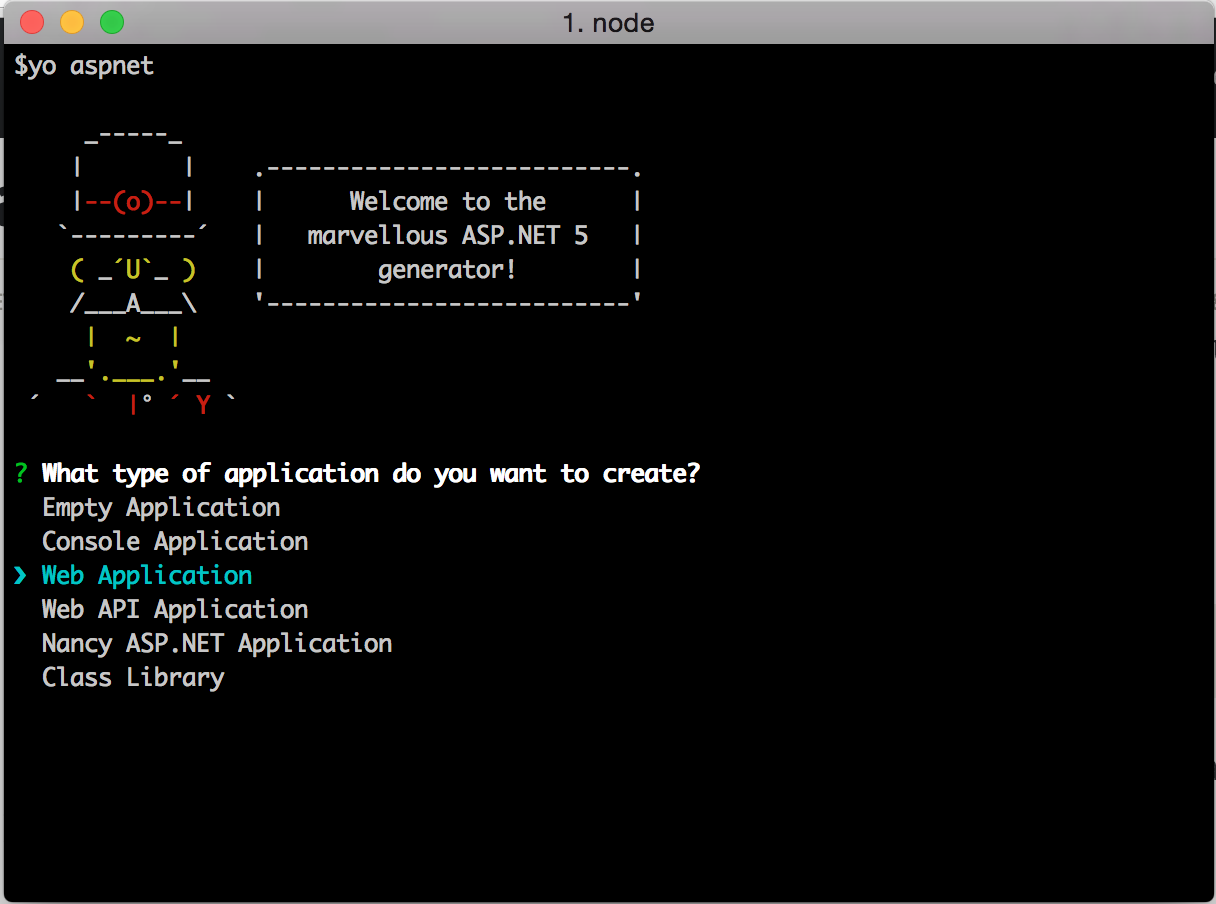
Select Web Application, enter your application name and hit
Next your project is created.
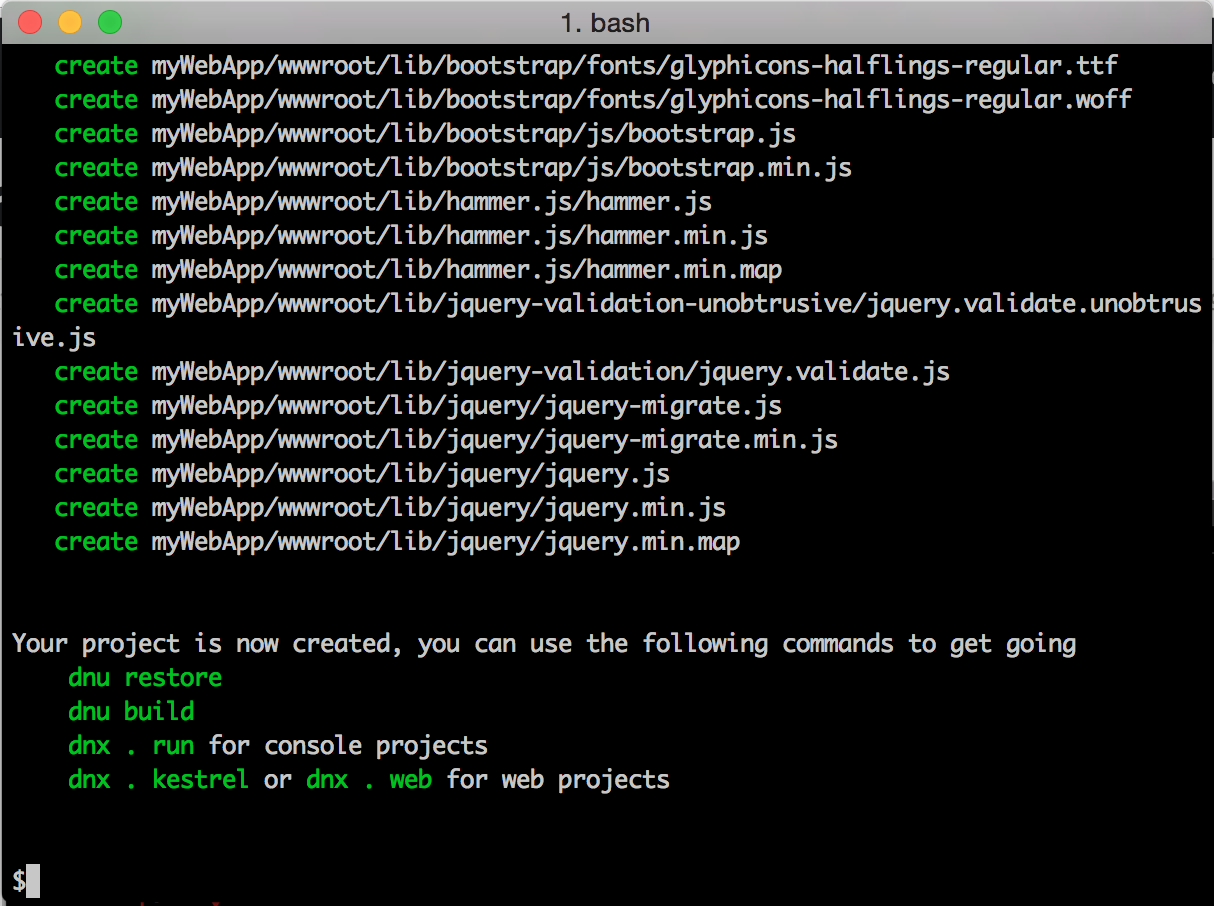
The final directions from the generator is to do the following:
Your project is now created, you can use the following commands to get going
dnu restore
dnu build
dnx . run for console projects
dnx . kestrel or dnx . web for web projects
First you will want to cd myWebApp and then
- dnu restore - download nuget, npm and bower resources
- dnu build - builds the application
- dnx . kestrel or dnx . web - starts the self host server for the application where [.] is the path of the application.
All of this can be accomplished from the command line, however VSCode is where we'll be editing the project.
VS Code
Note: John Papa has a great set of posts on Visual Studio Code here http://www.johnpapa.net/visual-studio-code/ - be sure to check them out.
Open VSCode and open the project folder by clicking File>Open or (⌥⌘O).
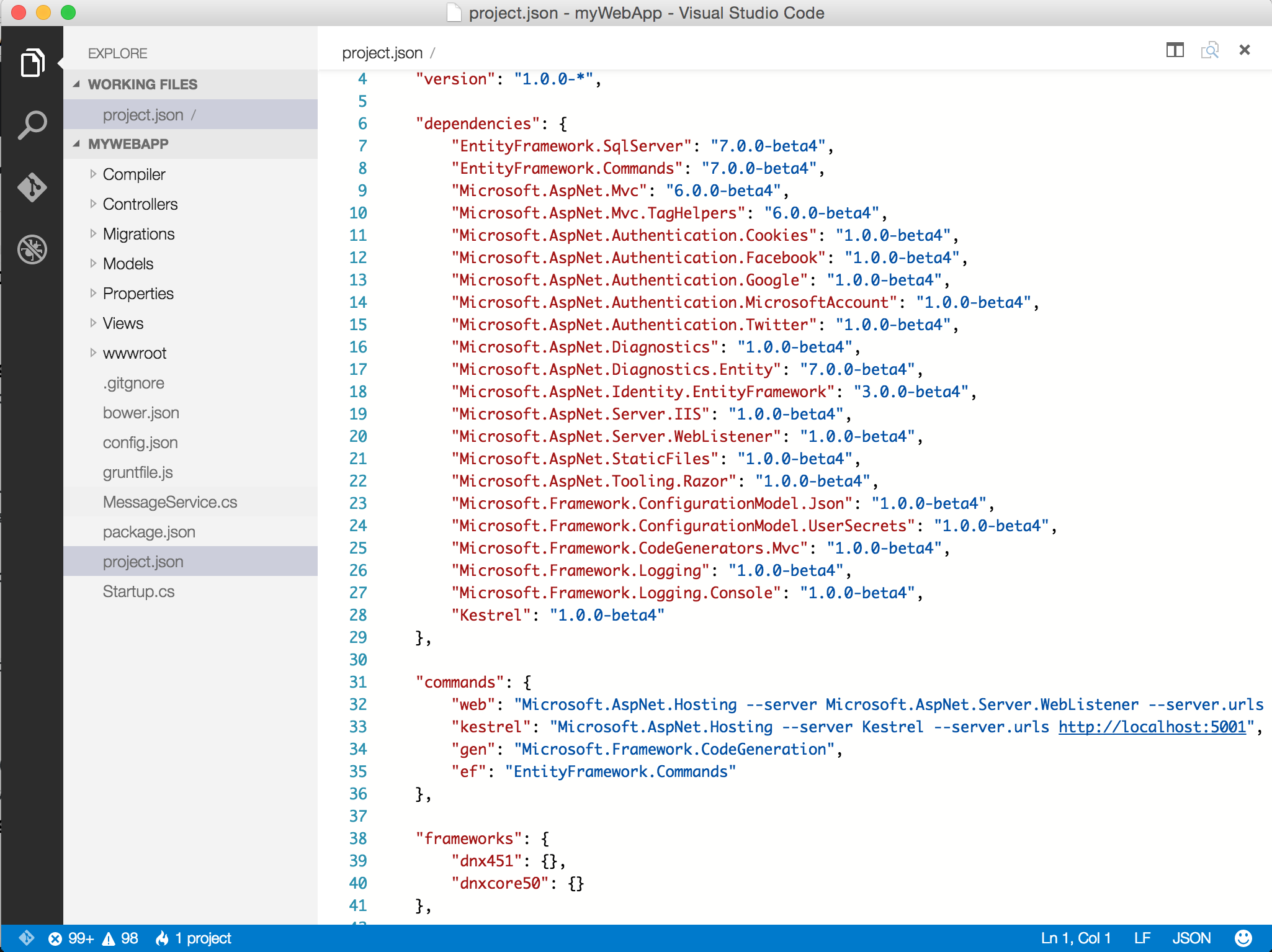
First we want to restore (dnu restore) the nuget, npm and bower packages. Press Command+P (⌘P) to open the command window and then type restore.
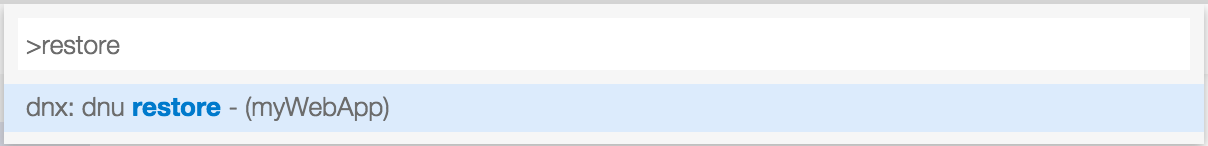
Hit enter and a terminal window launches to execute the command.
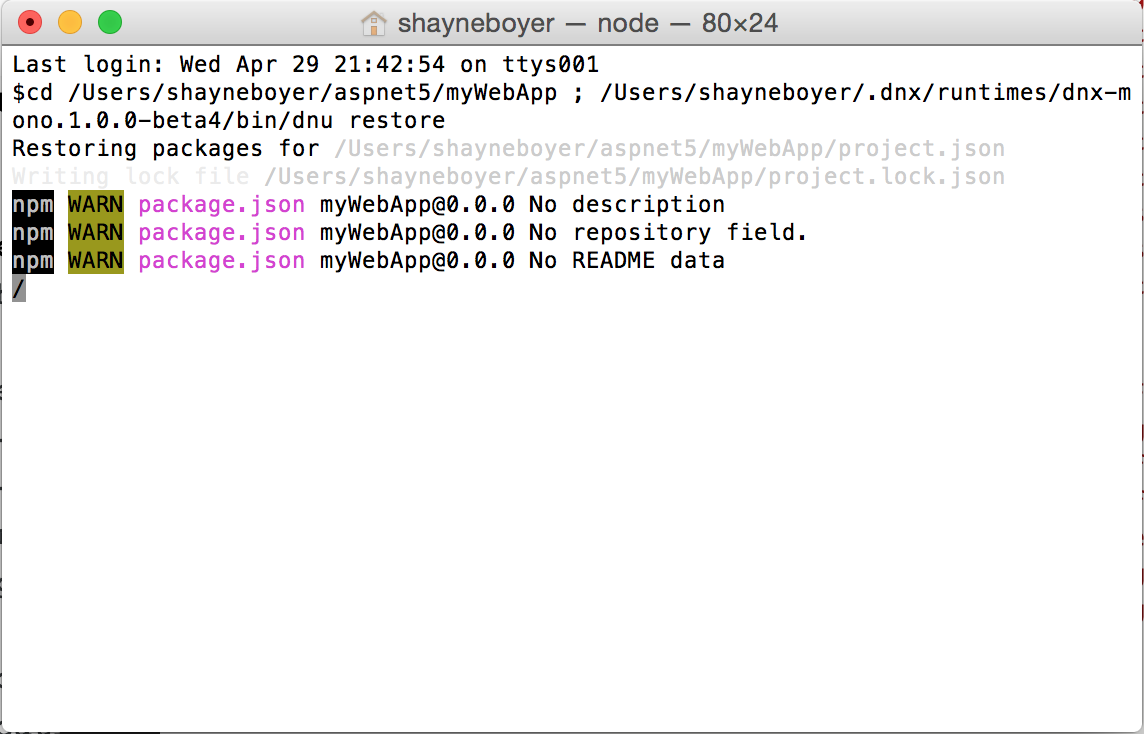
Note: you may see a notification that you have to relaunch after restoring, update of vscode in the future may resolve
Now we can do the same (⌘P) and now type kestrel to run the application.
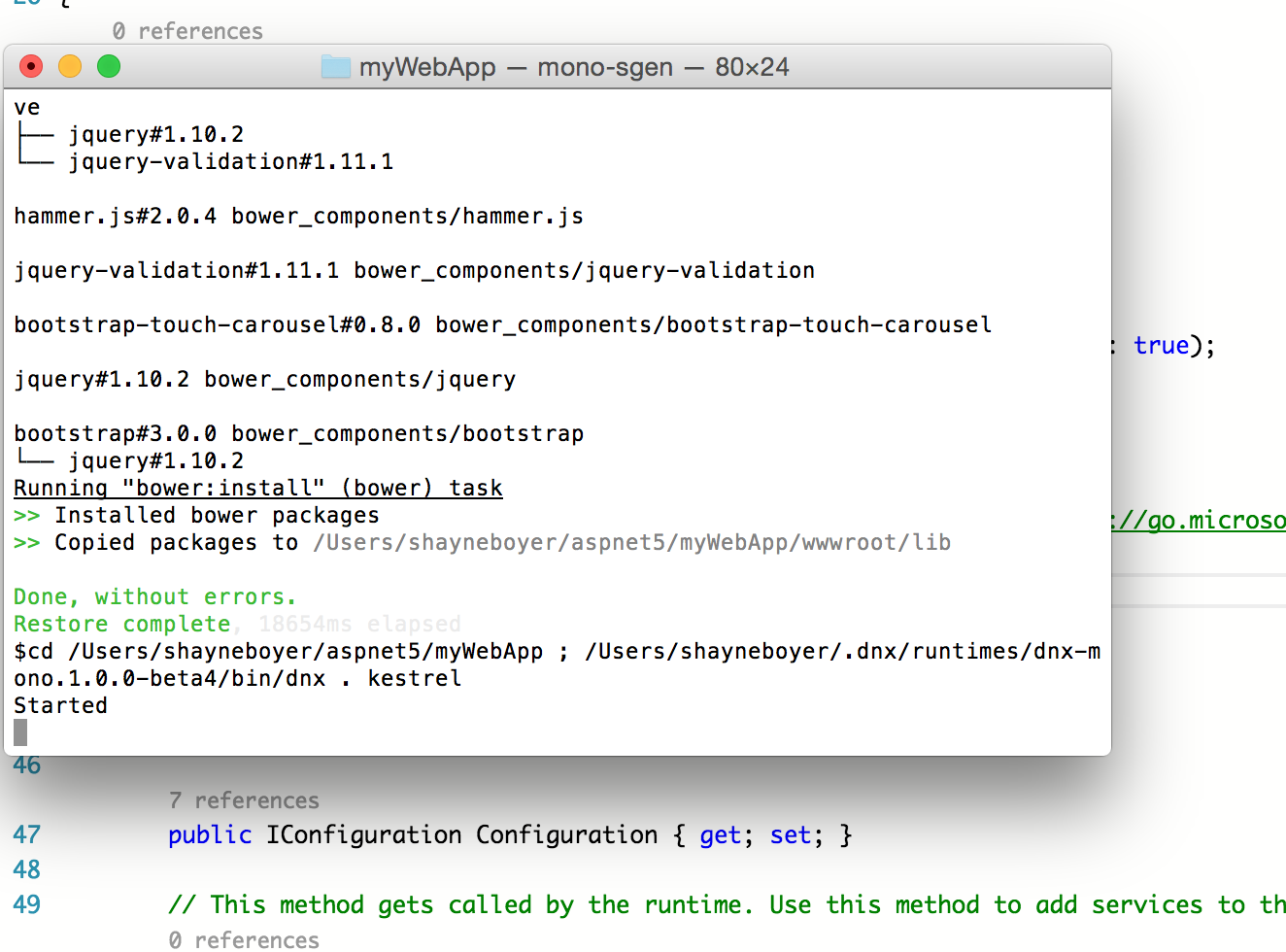
This starts the kestrel self host server. Browse to http://localhost:5001 and we're done! Web app running on OSX created using Yeoman editing in VSCode.
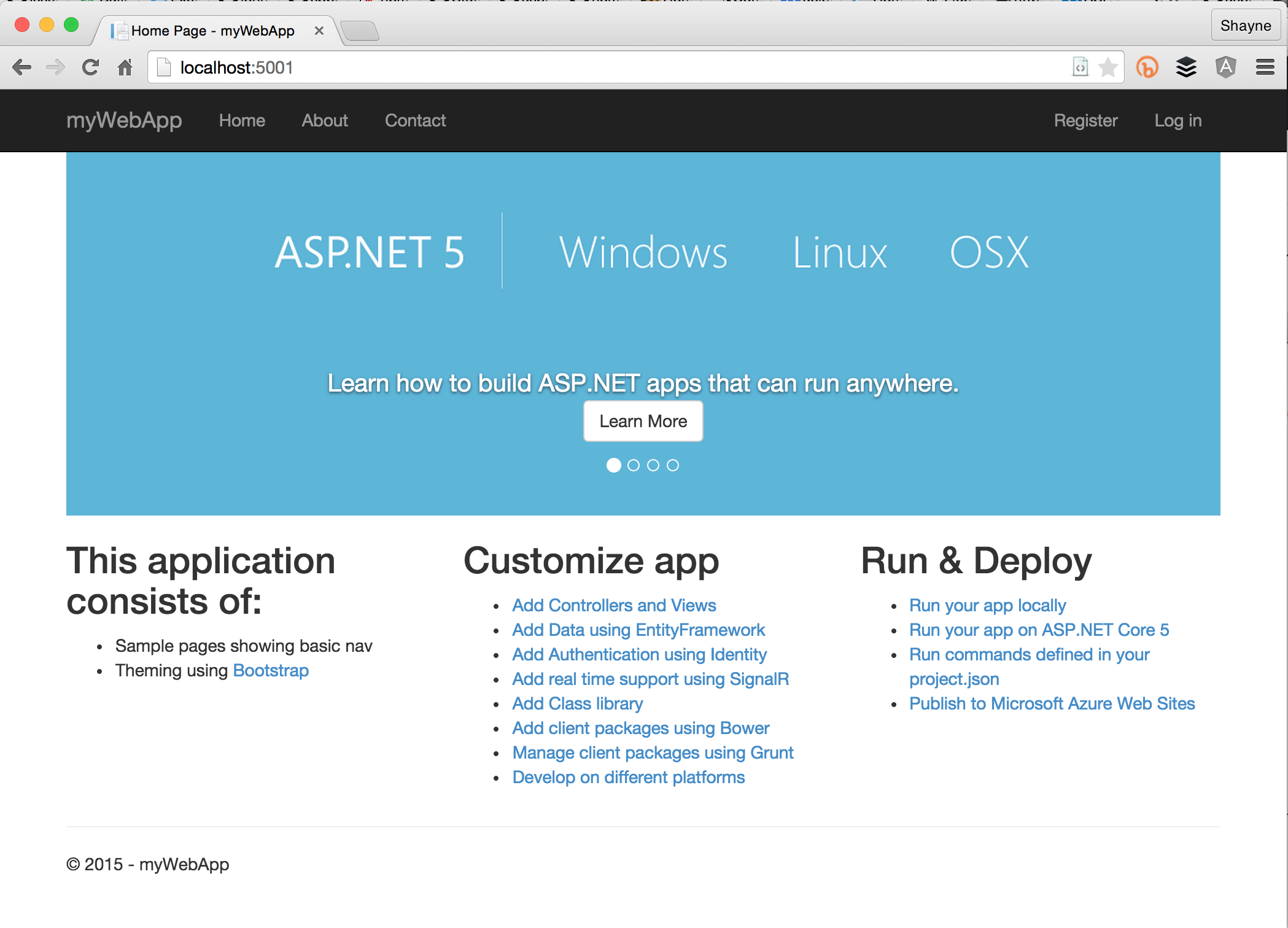
aspnet generator issues log here - http://github.com/omnisharp/generator-aspnet/issues
VS Code - http://code.visualstudio.com/